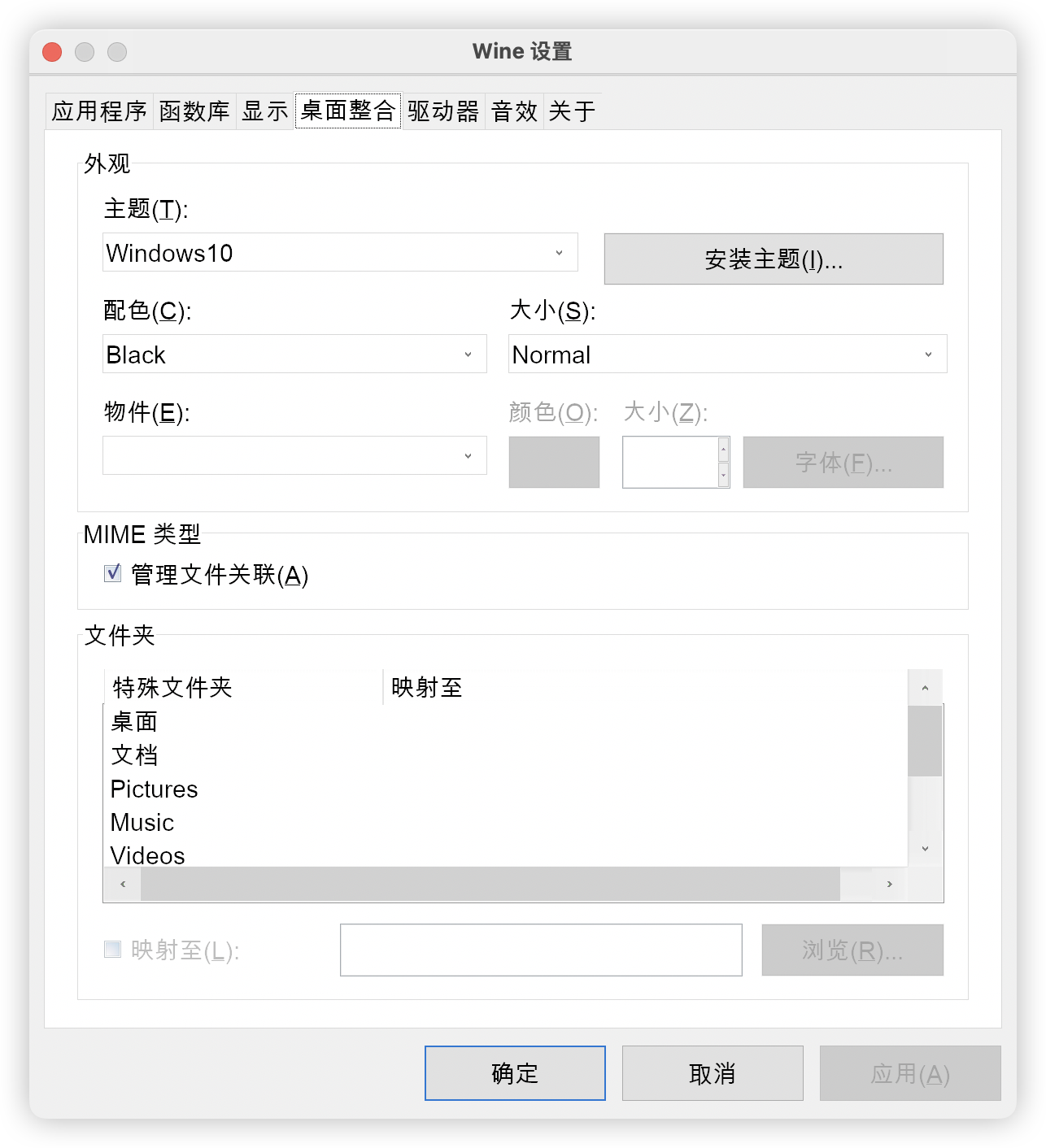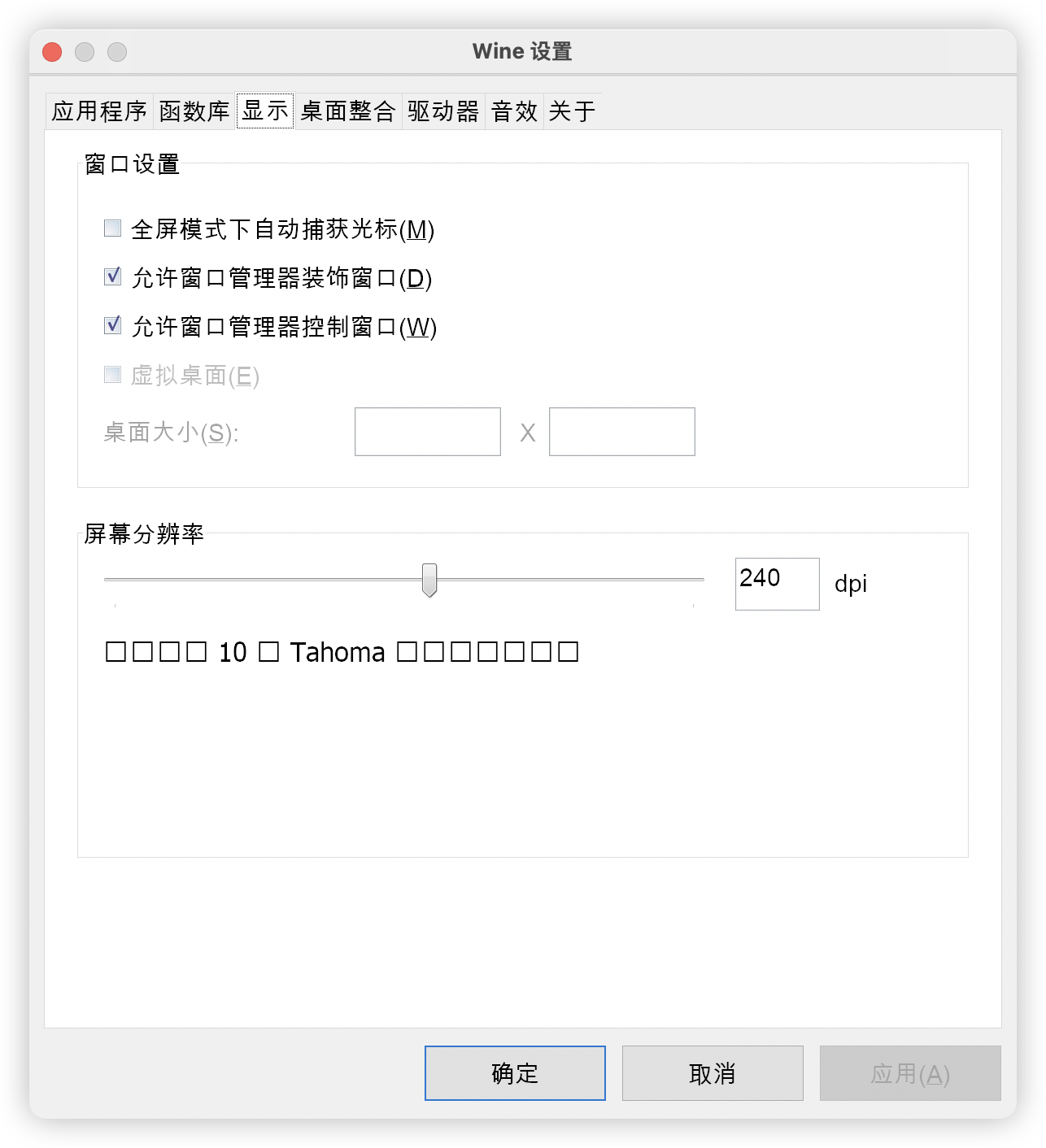m1芯片mac安装ida pro8.3&主题美化
工具准备
配置ida pro
将ida pro拖入Program Files (x86)即可
配置python、pip
-
安装pip
使用对应python运行https://bootstrap.pypa.io/get-pip.py -
配置python环境变量
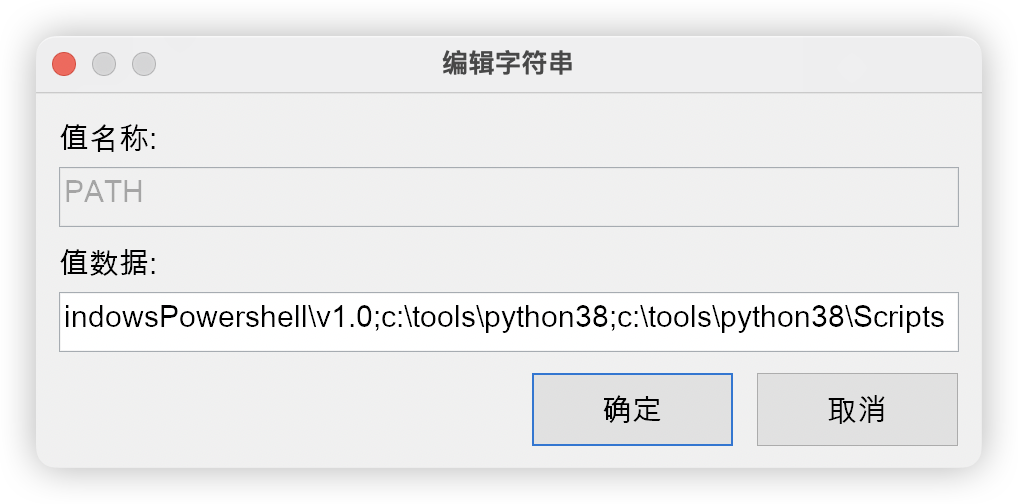
找不到pip可打开
python38/python38._pth,添加Lib\site-packagespython38.zip . Lib\site-packages # Uncomment to run site.main() automatically #import site
主题美化
将其中的Windows 10文件夹和Windows 10.theme粘贴到
c/windows/Resources/Themes
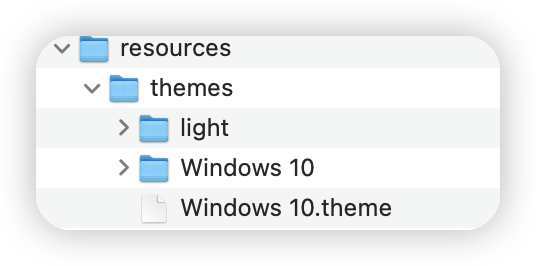
使用wine注册表编辑器(在HKCU\Software\Wine\Mac Driver下添加注册表项RetinaMode,类型为REG_SZ,值为Y。新版whisky已经能直接配置了